A colleague was getting the following error with a shared mailbox in Outlook. It worked fine in OWA.
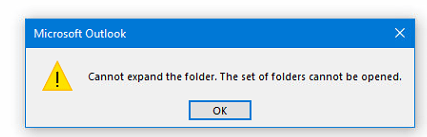
He had recently renamed the email address of the account and suspected it was linked somehow. None of the usual suggestions from a quick Google search, such as turning off cached mode, trying a new profile, trying a different machine, etc. helped here.
Turns out it was a case of the remote routing address being wrong. When he renamed the email address he had also removed the remote routing (e.g. oldaddress@tenant.mail.onmicrosoft.com) and added a new one. When he removed, Exchange made the next available proxyAddress as the new remote routing address… and when he added the new one he didn’t notice this change and forgot to set the new address as the new remote routing address. During troubleshooting we noticed it, changed the address, and immediately Outlook started expanding the folder!
Didn’t expect the remote routing address to cause this issue. Everything else seemed to be working fine… mail flow etc.
